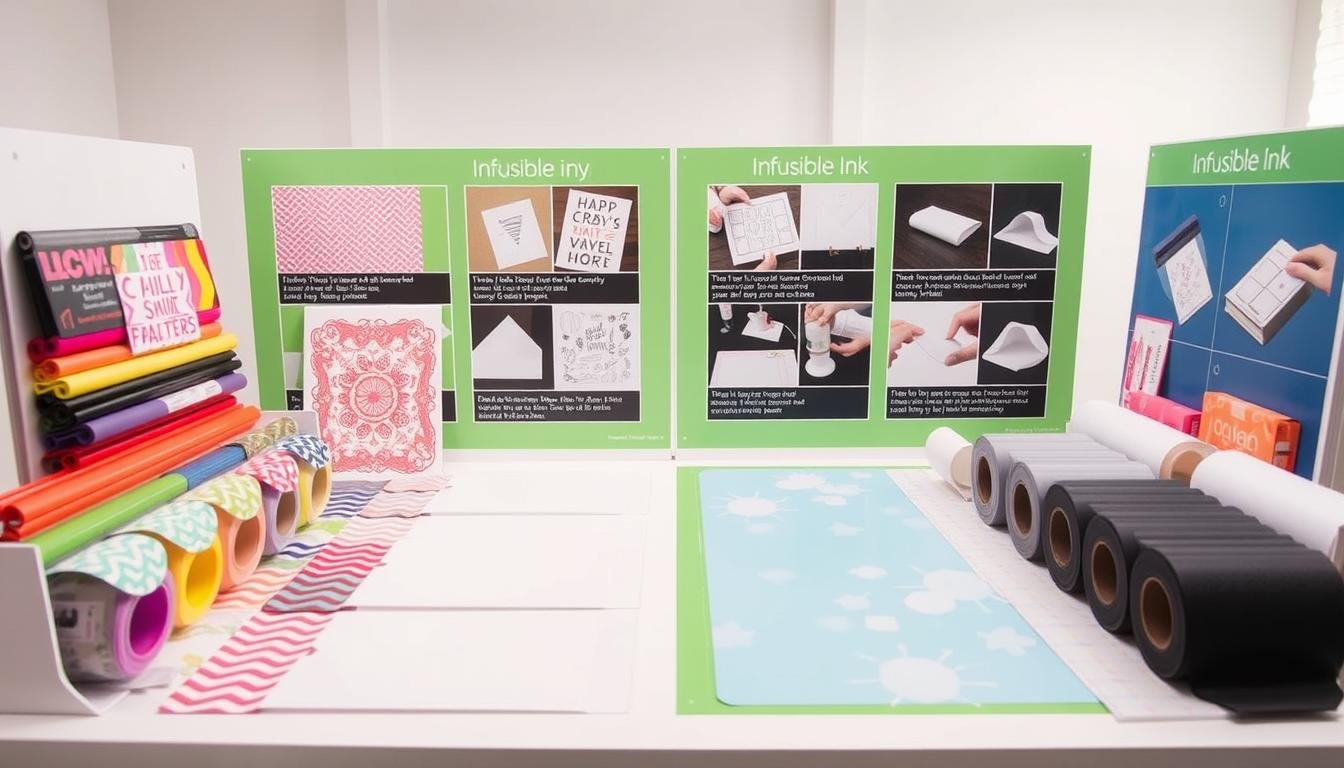How to Convert an Epson Printer into a Sublimation Powerhouse
So, you want to get into sublimation printing but don’t want to spend a fortune on a purpose-built sublimation printer? Well, you’re in luck! With a little DIY magic, you can convert an Epson EcoTank printer into a sublimation superstar. Let’s break it down step by step—with a splash of wit, of course!

Why Choose Epson Over Canon?
Before we dive into the inky details, let’s talk about why an Epson printer is your best bet. Unlike Canon printers, which use heat to push ink onto the paper, Epson printers use piezoelectric technology. This means no heat is involved in the printing process—until you actually want it (hello, heat press!).
Another reason? The Epson EcoTank system is a dream come true for sublimation enthusiasts. Forget those pesky cartridges—refilling them is a nightmare! Instead, the EcoTank allows you to pour in ink directly, making the whole process smoother than a freshly pressed T-shirt.
What You’ll Need
Here’s your sublimation starter pack:
- An Epson EcoTank printer (any model that fits your needs…I used the 2850)
- Sublimation ink (don’t use the ink that comes with the printer!)
- A set of empty ink bottles (keep the originals!)
- A steady hand and a bit of patience
I’ll drop some handy links to supplies in this post so you can grab exactly what you need.
Step-by-Step Conversion
1. Prep Your Ink Bottles
When you unbox your shiny new Epson EcoTank printer, it will come with standard ink bottles. Don’t just dump that ink down the drain (waste not, want not!). You can sell or repurpose it, but what you do want to keep are the bottles themselves. Why? Because Epson uses proprietary nozzles that make refilling a breeze.
2. Fill ‘Em Up!
Now, carefully pour your sublimation ink into the empty Epson bottles. These are specially designed to fit the EcoTank nozzles, so you won’t have to struggle with syringes or spills. Once filled, you’re ready to move on to the fun part—getting the ink into the printer.
3. Fill the Printer Tanks
Flip down the ink access panel on your printer. Each color has its own designated tank, so triple-check that you’re putting the right ink into the right spot (unless you enjoy funky-colored prints). The EcoTank system makes this process super simple—just fit the nozzle, let gravity do its thing, and watch as your sublimation ink flows into the tank.
4. Let It Settle & Run a Test Print
Once the ink is in, let the printer sit for a few minutes so everything can settle. Run a few test prints on regular paper to ensure the ink is flowing correctly. If all looks good, you’re officially in the sublimation printing business!
Pro Tips to Keep Your Printer Happy
- Monitor Ink Levels: Running out of ink can lead to printhead damage, also known as ink starvation. Keep those tanks topped off!
- Label Your Printer: Once converted, your printer is a sublimation-only machine. Mark it clearly so no one accidentally refills it with standard ink.
- Make sure that you run a test page once per week so your machine runs smoothly and doesn’t clog up.
- Stay Tuned for More Sublimation Fun: Now that you’ve got your printer set up, the real fun begins! Think mugs, mouse pads, T-shirts—if it has a polyester coating, you can sublimate it!
Final Thoughts
Converting an Epson EcoTank printer to sublimation is surprisingly simple and way less messy than dealing with cartridges. Plus, once you’ve made the switch, you’ll have a dedicated sublimation machine ready to tackle all your creative projects.
If you found this guide helpful, be sure to check out my other crafting tips and tricks on JF Craft Corner! And if you’re itching to start your sublimation journey, check the links in the article for all the materials you need. Happy crafting!
Jen is a healthcare pro by day and a DIY enthusiast by night, bringing creativity to life on JF Craft Corner! From decoupage to Cricut crafts, she’s all about making DIY magic (and a little mess). She also co-runs The Heart of Mindful Living blog and podcast, inspiring others to refresh their minds and nurture their souls. Her trusty sidekick? Fergus, her chocolate Shih Tzu and certified therapy dog, always on cuddle duty. Jen believes true leadership starts with kindness—and, of course, a little glitter!